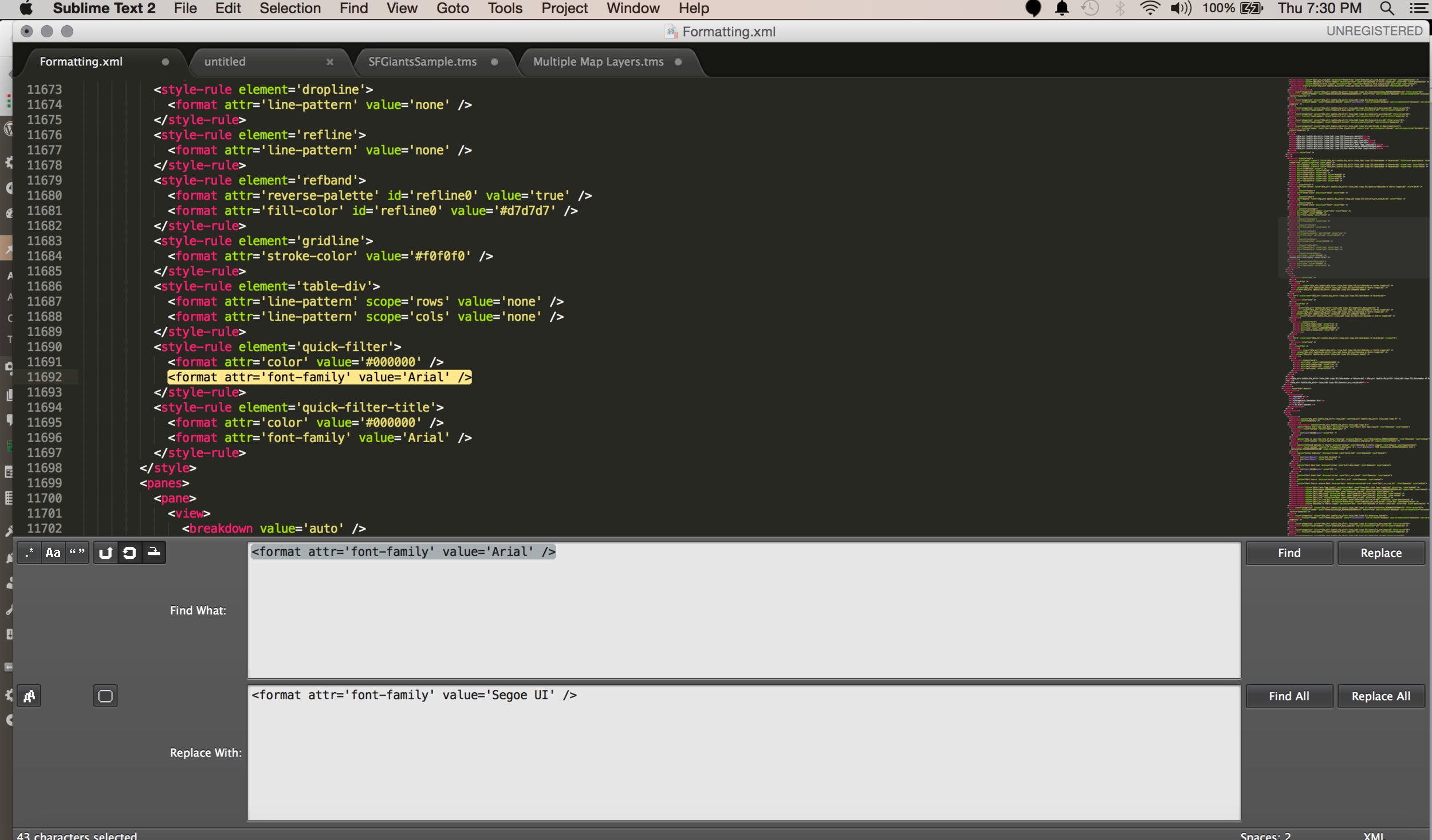Give that Tableau Workbook a Makeover with "Find and Replace Gone Wild!"
/I had the distinct pleasure of presenting at the Tableau Think Data Thursday today along with Kelly Martin and KK Molugu. There is a whole library of awesome, so forget Daredevil and spend a night watching all of those, or open a bottle of wine and get jiggy with me and your .twb. Okay girlfriend, I know you said you didn't code, but hey, let's go there. It'll be fun. I promise, and no one will be able to tell if she did or didn't.
So here is the use case. Lets say your corporate font just got changed from Arial to Segoe UI. Or, you are just plain tired of having to format your Quick Filters, turn on and off your those pesky tooltip buttons, or want all your field labels to always be hot pink with glitter. I am still waiting for the glitter feature in Tableau by the way.... hint hint. You could spend a day changing your workbooks, yawn! If you are lucky you have a corporate Sugar Daddy who will buy you Power Tools, an amazing product, do that. But if not, you can get similar results from DIY Find and Replace in your favorite text editor. I use Notepad ++ on a PC or Sublime Text on a Mac.
Is your bottle of wine open yet? Or even better a bottle of Ballast Point Sculpin? Then go to the workbook in desperate need of a makeover. Make a copy of it. This is an un-supported hack so always back up! Browse to your copy in the Finder window.
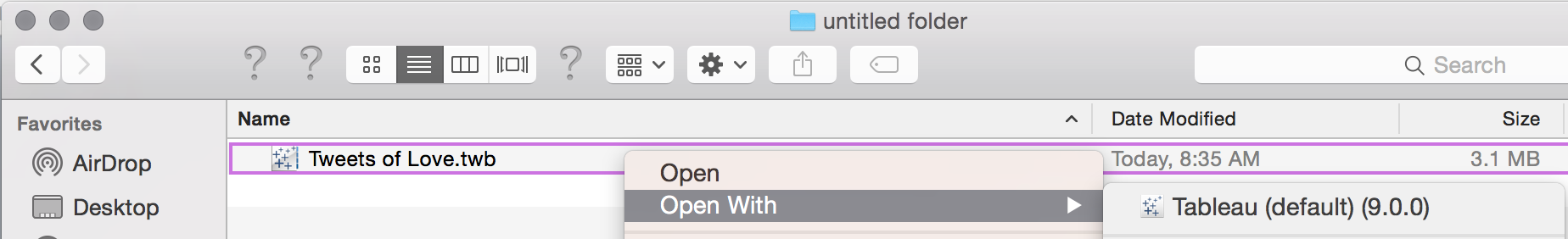
and open it with the text editor of your choice.
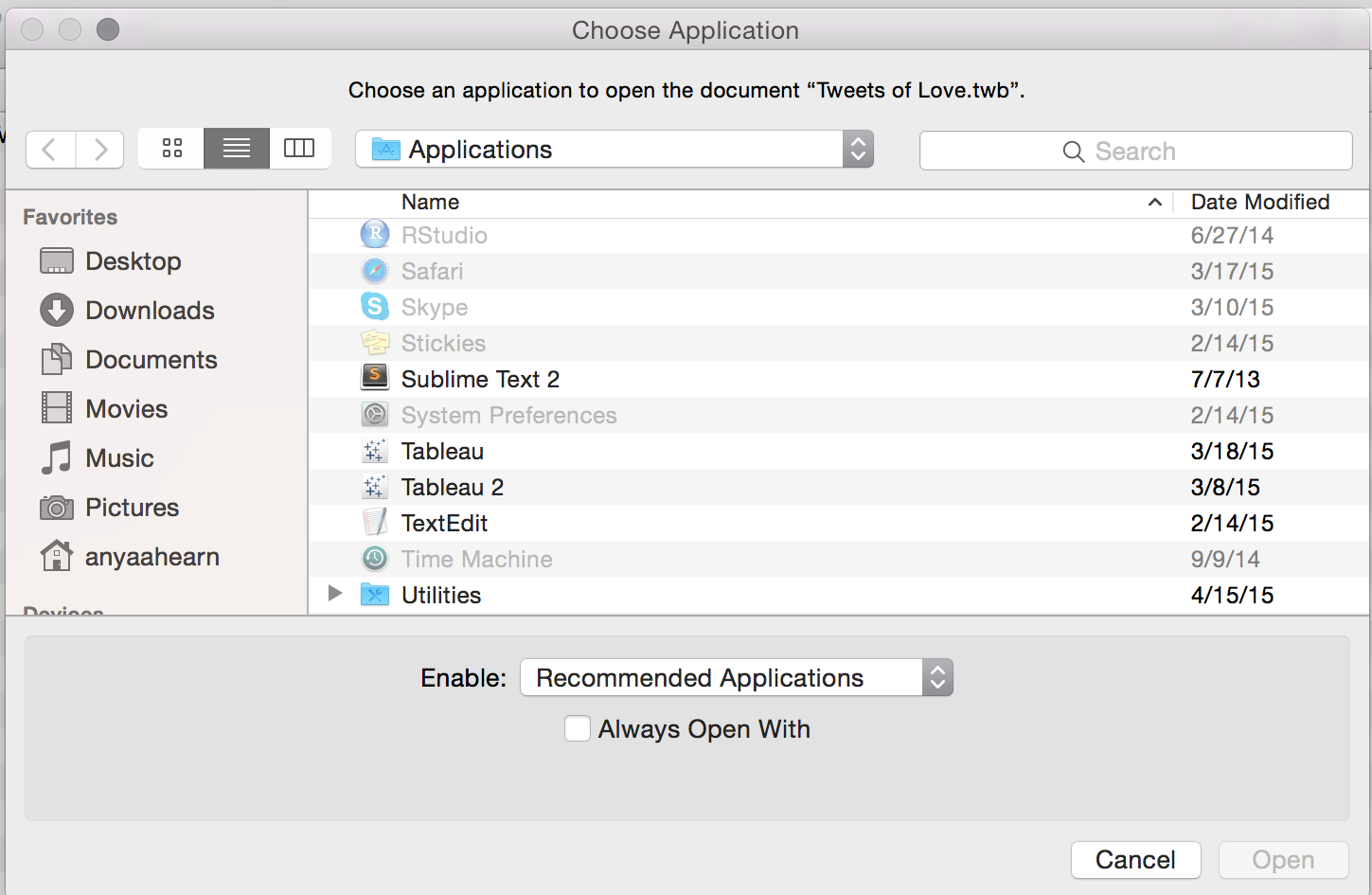
You will now see your workbook for what it really is, a bunch of XML waiting for you to have your way with. Go ahead, scroll about and see all the fun to be had. Or, get down to business and start searching for things that may be of interest, like your font. Using "Find" search for something like
font-family
My font was Arial - so last season. How embarrassing. <format attr='font-family' value='Arial' />
This season Segoe UI is the new black so just "Replace" all your <format attr='font-family' value='Arial' /> with <format attr='font-family' value='Segoe UI' />
Save the file and re-open in Tableau and instant makeover! Did you just feel the rush of power! Come on. Do a little more.
Gussy up your Quick Filters:
<style-rule element='quick-filter'>
<format attr='color' value='#000000' />
<format attr='font-family' value='Arial' />
</style-rule>
<style-rule element='quick-filter-title'>
<format attr='color' value='#000000' />
<format attr='font-family' value='Arial' />
</style-rule>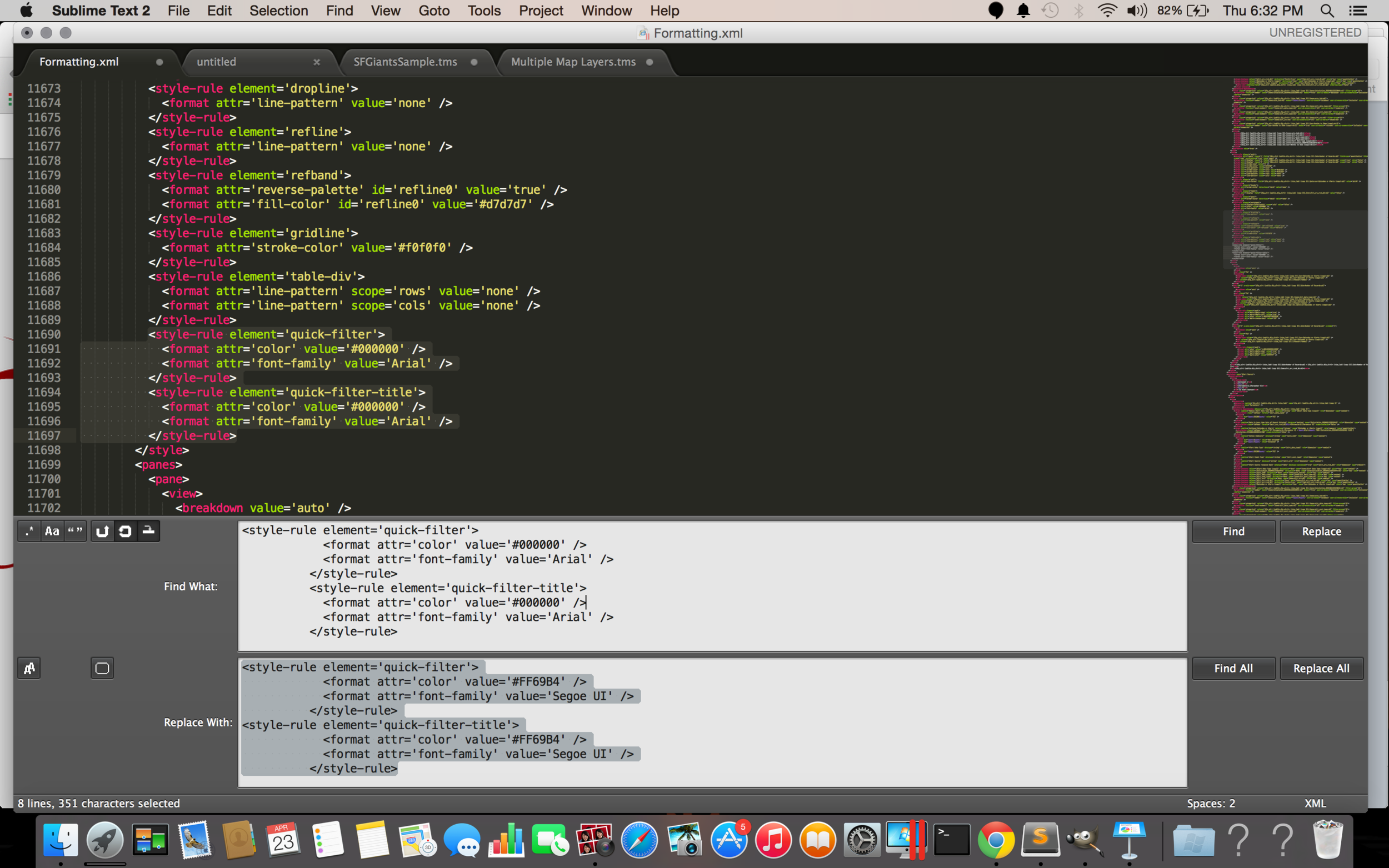
Or make all your field labels hot pink
<style-rule element='field-labels'>
<format attr='color' value='#000000' />
<format attr='font-family' value='Arial' />
</style-rule>
Or turn of those pesky tooltip buttons
<customized-tooltip show-buttons='false'>
Anyhow, have at it, have fun, and don't forget to always make a copy, just incase you break something with a typo. Enjoy!